
How to convert an Image into a pattern in Photoshop?
In the following step, you will learn how to convert an image into a pattern in Adobe Photoshop. Here are the steps to make an image into a pattern in […]

In the following step, you will learn how to convert an image into a pattern in Adobe Photoshop. Here are the steps to make an image into a pattern in […]

In the following step, you will learn how to make Denim texture in Adobe Photoshop. I will also leave the video below so you can have a better idea and […]

In the following step, you will learn how to make Glitter Effect in Adobe Photoshop. How do you make new documents for patterns? For creating a document hit on the […]
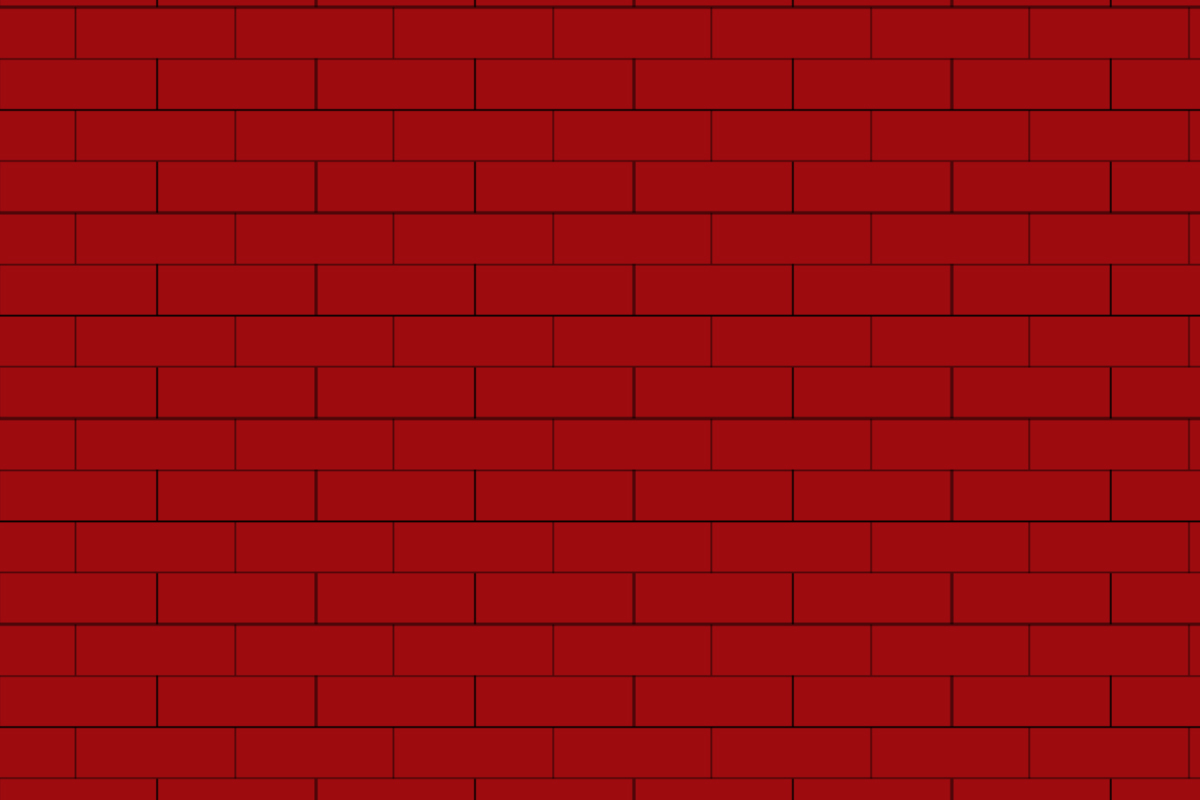
STEP-1At first Open Photoshop then Create a new document, for creating a document go to file>Then click on New>Set Width and height that is -1200/800 pixelsSet Resolution -72>Color mode will […]
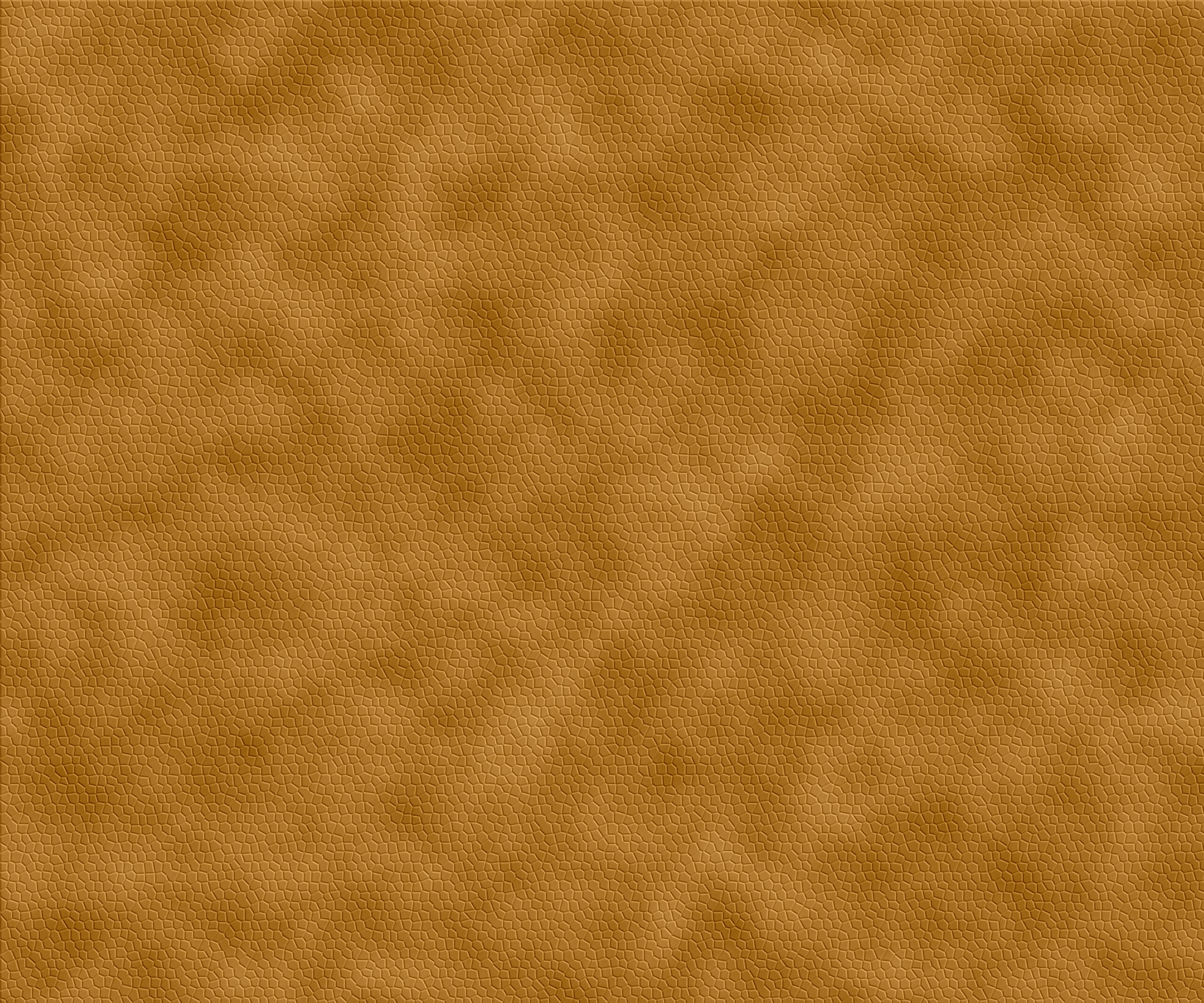
STEP-1At first Open Photoshop then Create a new document, for creating a document go to file>Then click on New>Set Width and height that is -3000/2500 pixelsSet Resolution -72>Color mode will […]
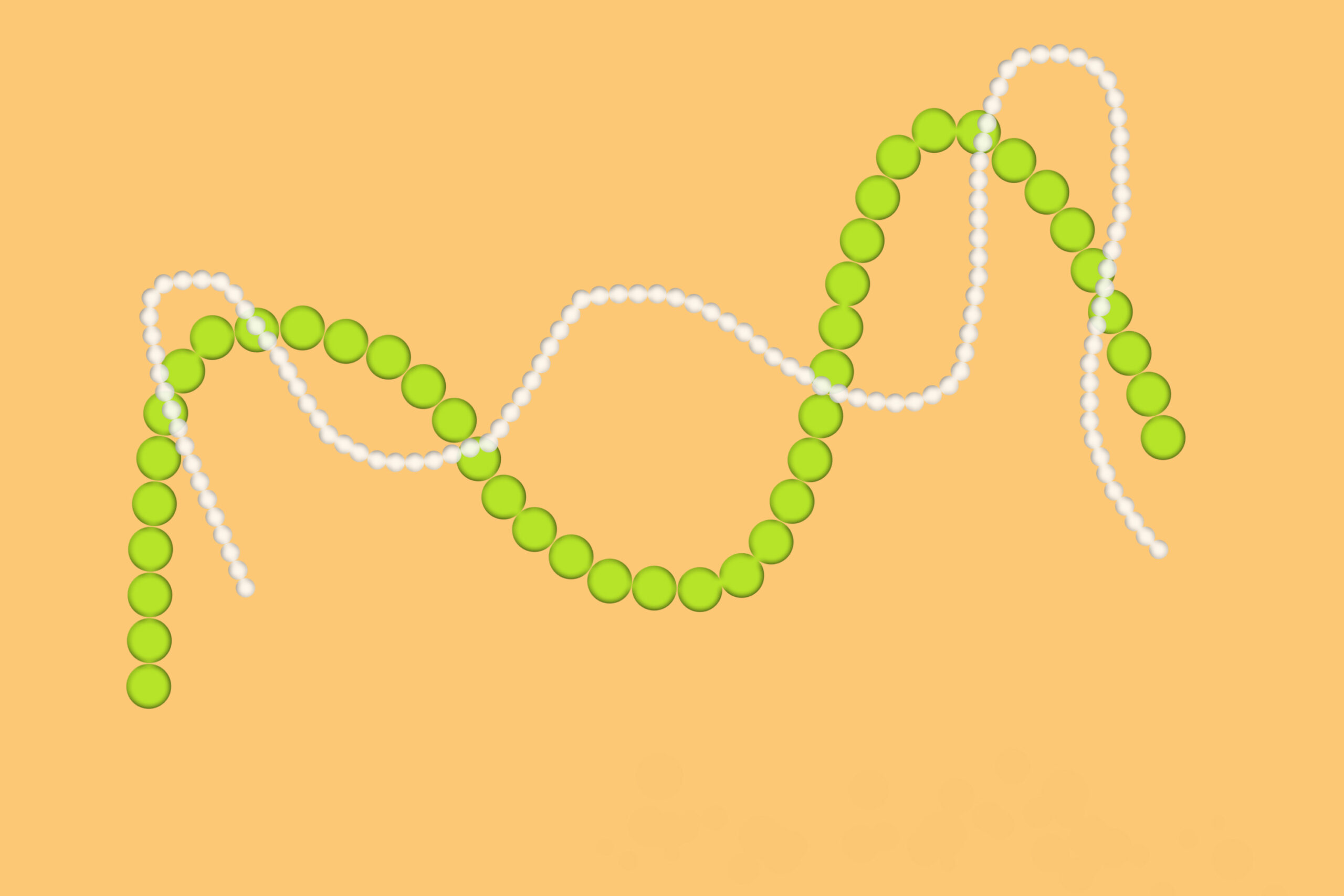
STEP-1At first Open Photoshop then Create a new document, for creating a document go to file>Then click on New>Set Width and height that is -1000/800 pixelsSet Resolution -72>Color mode will […]

STEP-1Open PhotoshopCreate a new document go to file>New>Width and height will be -400/400 pixelsSet Resolution -72 pixels>Color mode will be -RGB >Background content is – Transparent>Press Ok> STEP-2Then go to […]
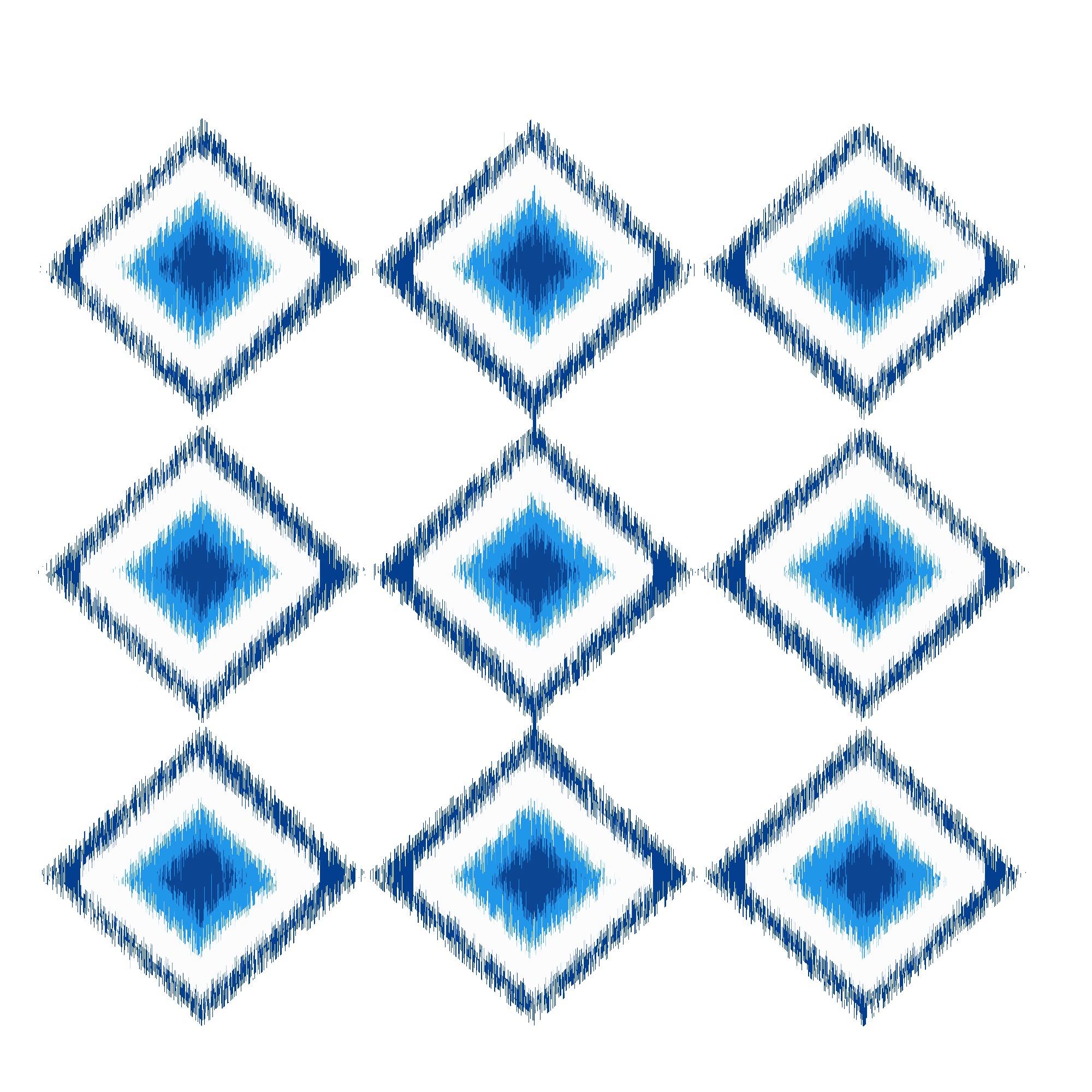
STEP-1Open PhotoshopCreate a new document go to file>New>Width and height -800/900 pixelsSet Resolution -72>Color mode -RGB >Background content -white>Ok> STEP-2Open lock of your background layer>then create a new layer>Go to […]

Follow the steps below to make Zigzag Line in Photoshop. STEP-1Open photoshopFileNewWidth and height -1000/800 pixelsResolution -72Color mode- RGBBackground contents- whiteOk STEP-2Choose red color for foreground and background color will […]

Follow the steps below to make Repeated spiral in Photoshop. STEP-1 Download a spiral image- Open Photoshop File Open Select your image and open it- Image menu- Adjustment- Level- Set […]