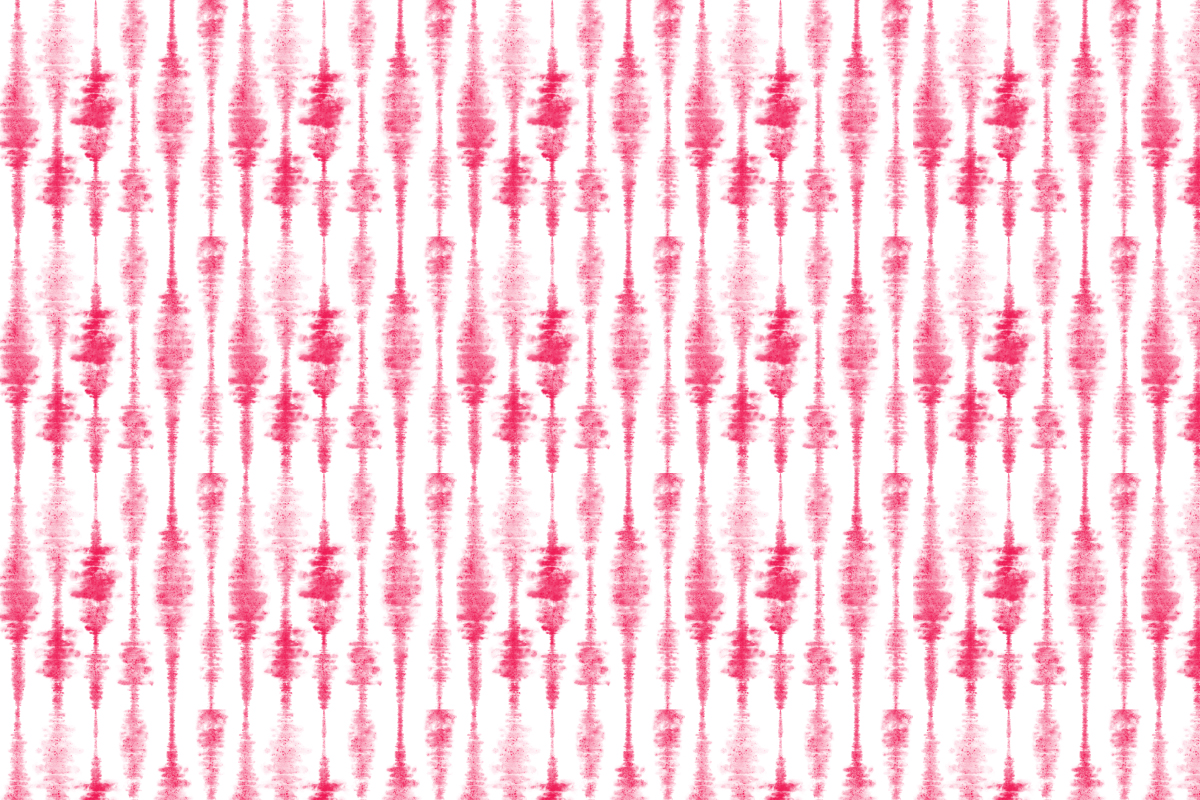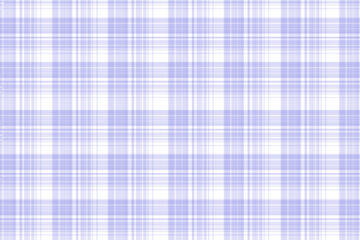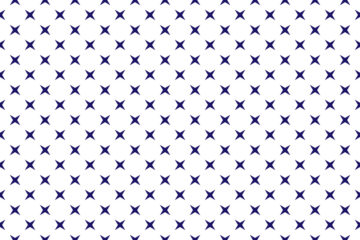In the following step, you will learn how to make Foil Texture in Adobe Photoshop.
How do you make new Documents for Pattern?
For creating a document hit on the File menu then select new, where width is 1000 and height is 800 pixels, Resolution is 72 pixels, the color mode is RGB, and the background content will be transparent then click ok.
How to make Shibori Effect in Photoshop?
1. First, select the foreground color and background color, here I choose blue for the foreground and the background color will be white.
2. Go to the layer panel and create a new layer, now select the brush tool here choose the Shibori print brush, and set the brush size it’s 437 px.

3. Now click on the canvas for the Shibori print effect, after that duplicate the first layer 3 times, and through the move tool move the effect and place the effect side by side horizontally and vertically. Now set a ruler guide horizontally in the middle of both shapes for the alignment.
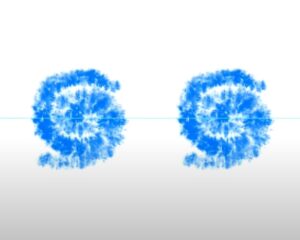
Also read: https://texhype.com/how-to-create-cotton-khadi-texture-in-adobe-photoshop/
Now place the other two shapes vertically side by side in the middle of the two horizontal shapes. Place a ruler guide in the middle of every shape vertical and horizontally. And here the guided middle portion is our repeated pattern area.
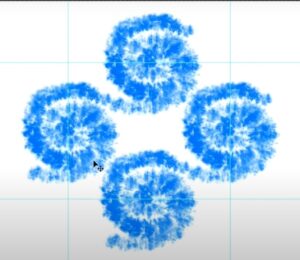
4. Now select the guided area through the rectangular marquee tool.
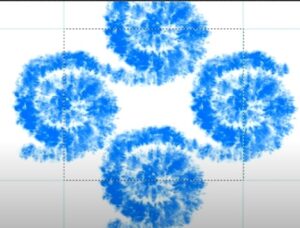
5. In this step go to the edit menu, then select Define Pattern and save the pattern.
6. After that Open a new document, Here width and height is 2000/1000 pixels, the color mode will be RGB, and the background contents will be white then click Ok.
7. Now go to the layer panel then unlock the layer, here click on the new fill and adjustment option, then select the pattern, in the pattern window click the drop-down menu and select the pattern which you saved and set the pattern scale it’s 30%. Now click ok.
8. Now Select the background layer choose a color for the background and apply it.
Now here the pattern is Complete