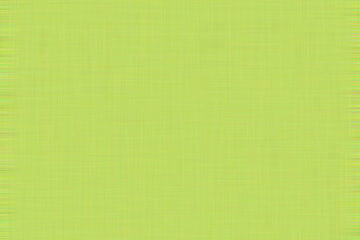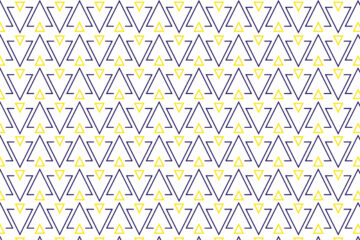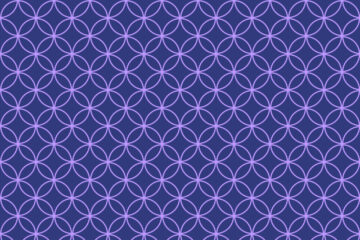Follow the steps below to make Zigzag Line in Photoshop.
STEP-1
Open photoshop
File
New
Width and height -1000/800 pixels
Resolution -72
Color mode- RGB
Background contents- white
Ok
STEP-2
Choose red color for foreground and background color will be black-
Choose pencil tool-
Set size- 5 pixel
Draw a horizontal line on your canvas ( press shirt key and hold when you draw horizontal line)-
Go to layer panel-
Onek lock –
STEP-3
Filter –
Distort-
Wave –
Number of generators – 10
Wavelength – minimum -124, maximum -125
Amplitude – minimum -1, maximum -29
Type – Triangle
Ok
STEP-4
Select rectangular tool-
Draw a rectangular on your canvas –
Fill any color-
STEP-5
Filter –
Distort-
Wave-
Number of generators – 59
Wavelength – minimum -97, maximum -98
Amplitude – minimum -1, maximum -2
Ok