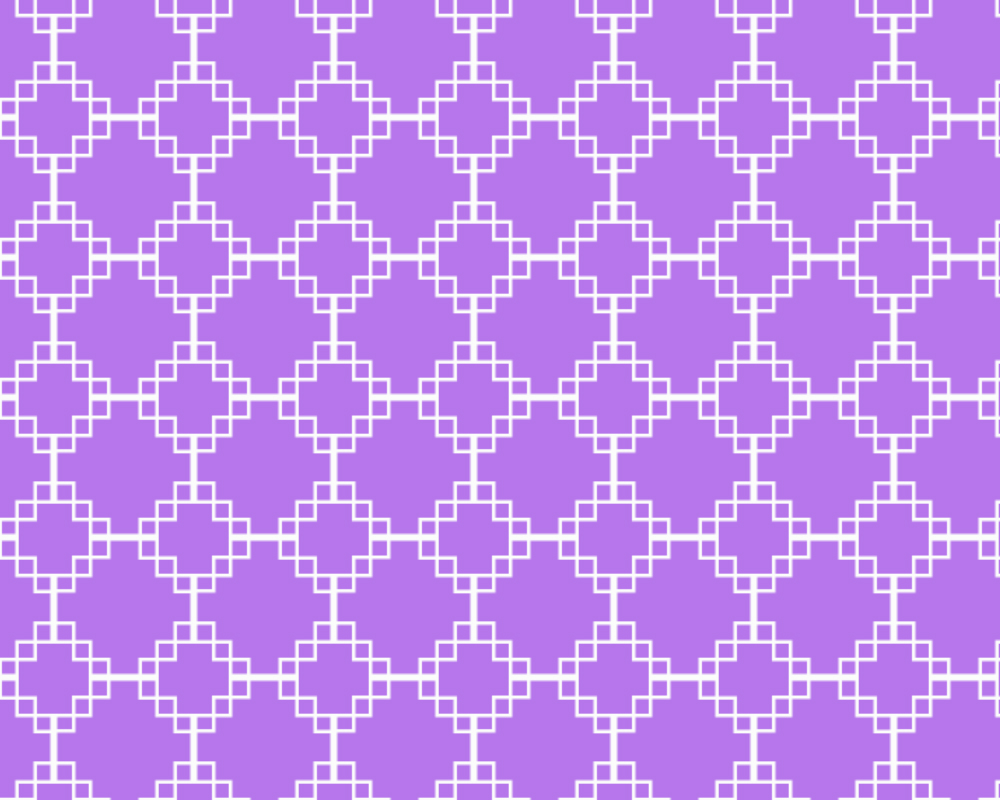
How to make repeated geometric patterns in Photoshop?
In the following step, you will learn how to make repeated geometric patterns in Adobe Photoshop. Here are the steps to make a repeated geometric pattern in Adobe Photoshop, I […]
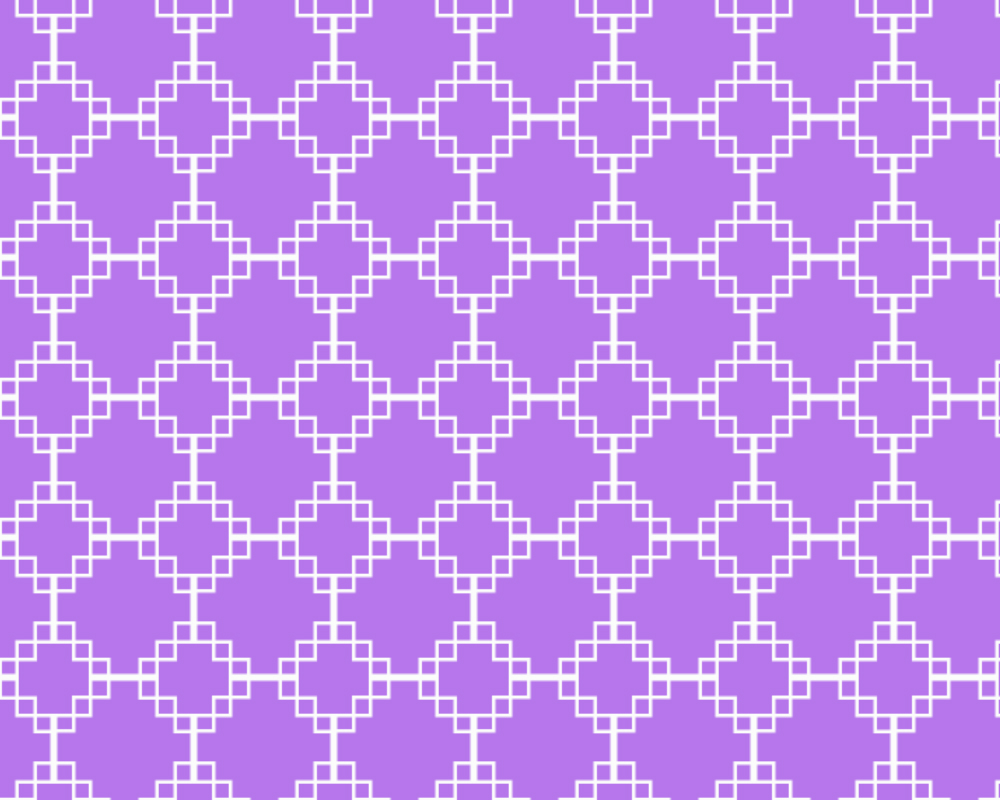
In the following step, you will learn how to make repeated geometric patterns in Adobe Photoshop. Here are the steps to make a repeated geometric pattern in Adobe Photoshop, I […]

In the following step, you will learn how to convert an image into a pattern in Adobe Photoshop. Here are the steps to make an image into a pattern in […]

In the following step, you will learn how to make Denim texture in Adobe Photoshop. I will also leave the video below so you can have a better idea and […]

In the following step, you will learn how to make Glitter Effect in Adobe Photoshop. How do you make new documents for patterns? For creating a document hit on the […]
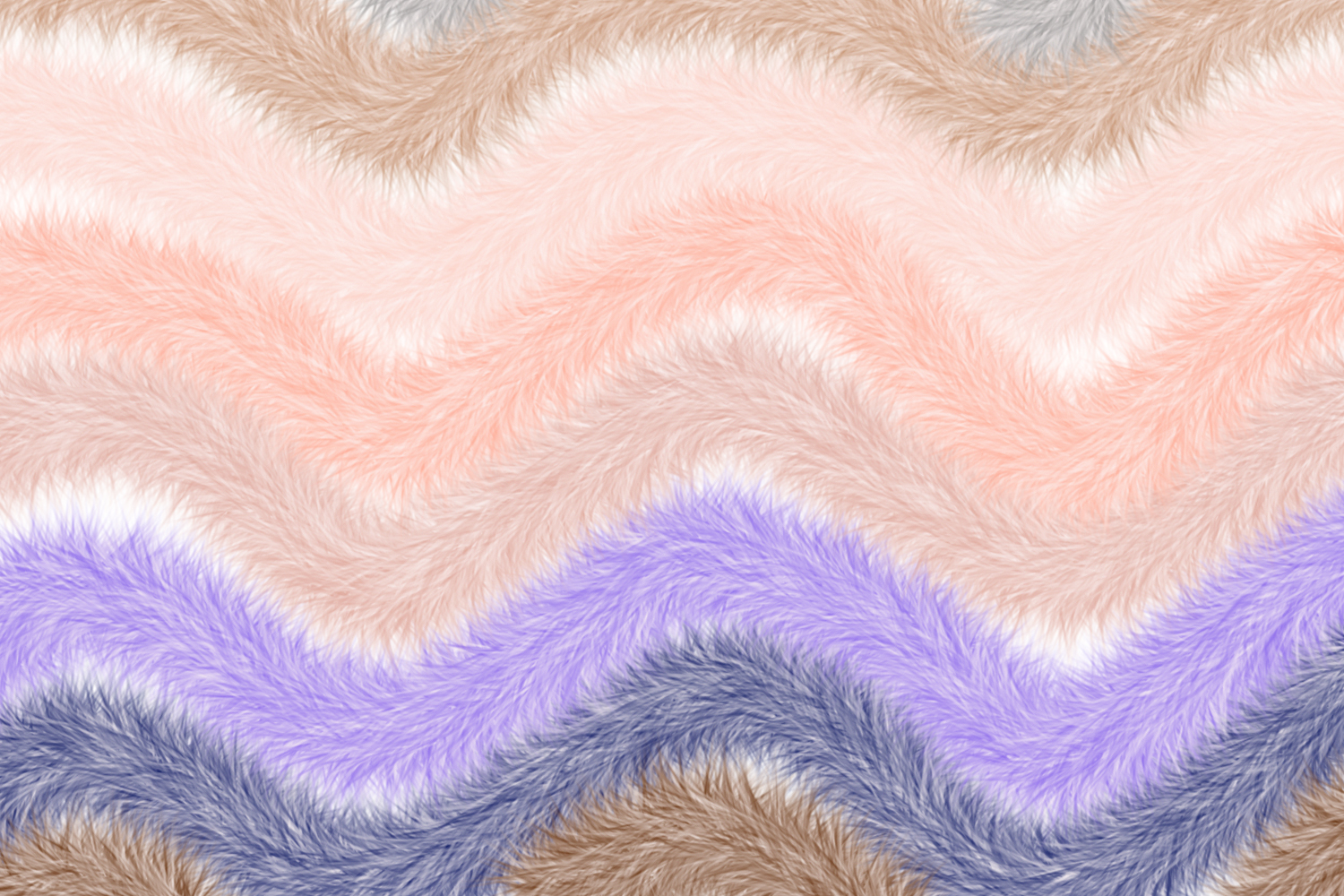
Follow the steps below to make Fur Brush in Photoshop. STEP-1Open PhotoshopFileNewWidth and height -800/800 pixelsResolution -72Color mode- RGBBackground contents- whiteOk STEP-2Select brush tool-Open the brush preset picker-Choose soft brush-Set […]

In the following step, you will learn how to make Silk textures in Adobe Photoshop. 1. How do you make a new document for patterns? For creating a document, go […]
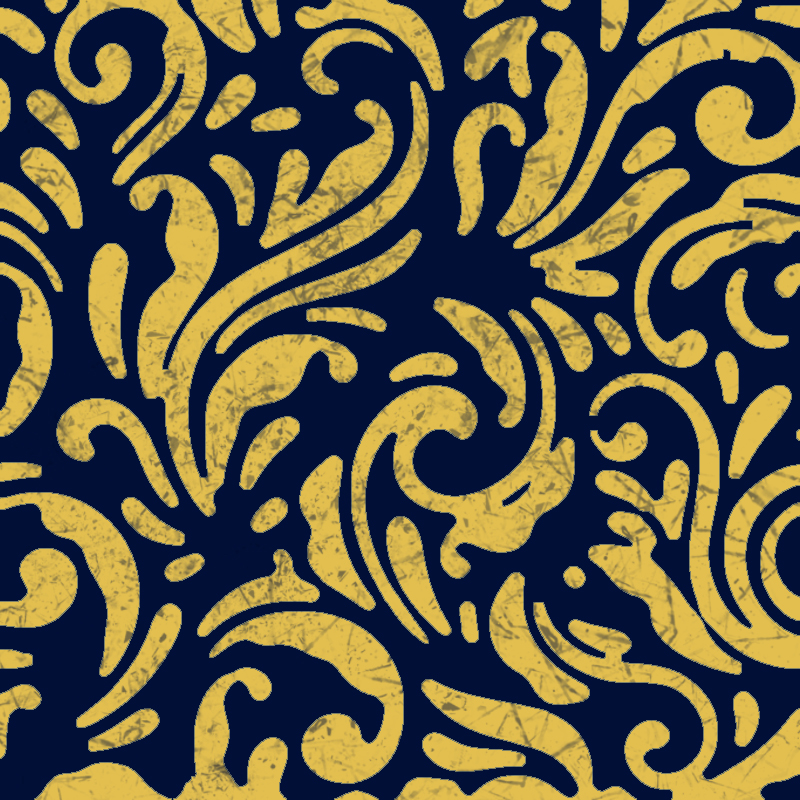
In the following step, you will learn how to make Mermaid Scale Pattern in Adobe Photoshop. First, download a JPEG. file from any search engine, from which you can make […]
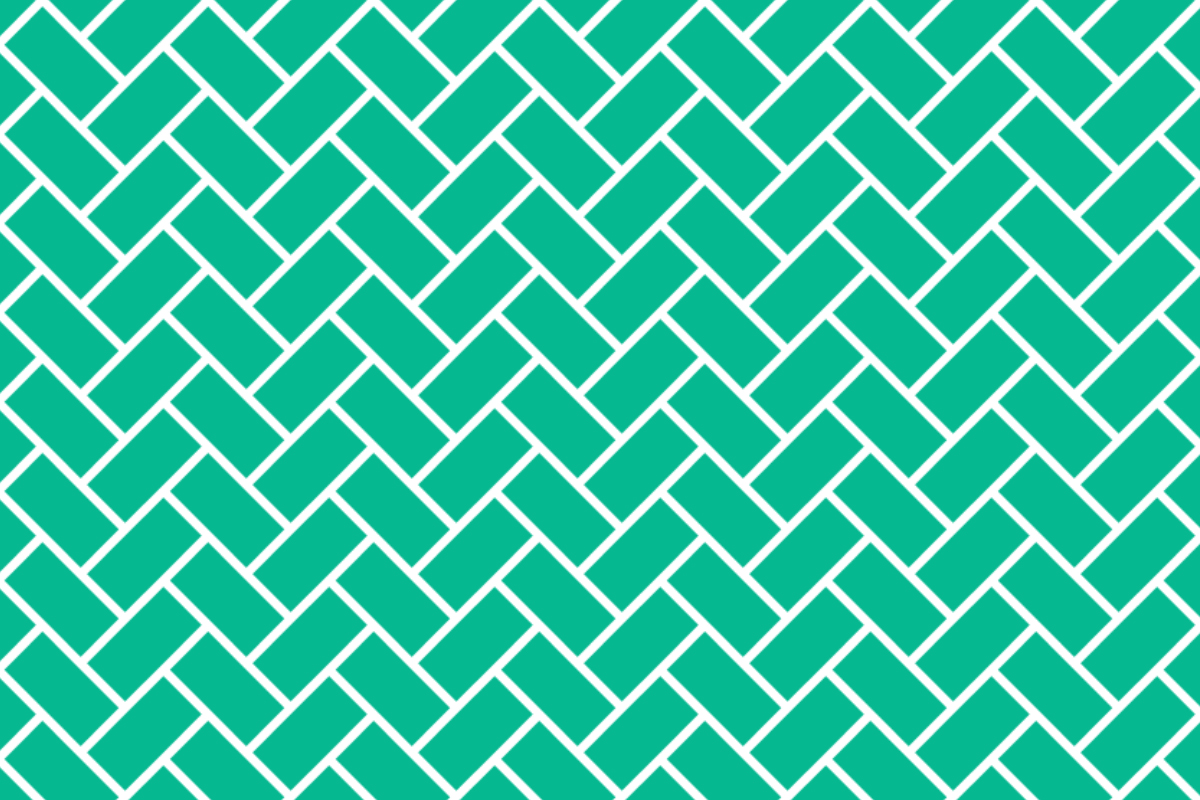
In the following step you will learn how can I create herringbone pattern in Adobe Photoshop. 1.How do you make new document for your pattern?For creating a document go to […]

In this following step you will learn how to create diamond pattern in Adobe Photoshop. 1.How do you make new document for your pattern?For creating a document go to file […]