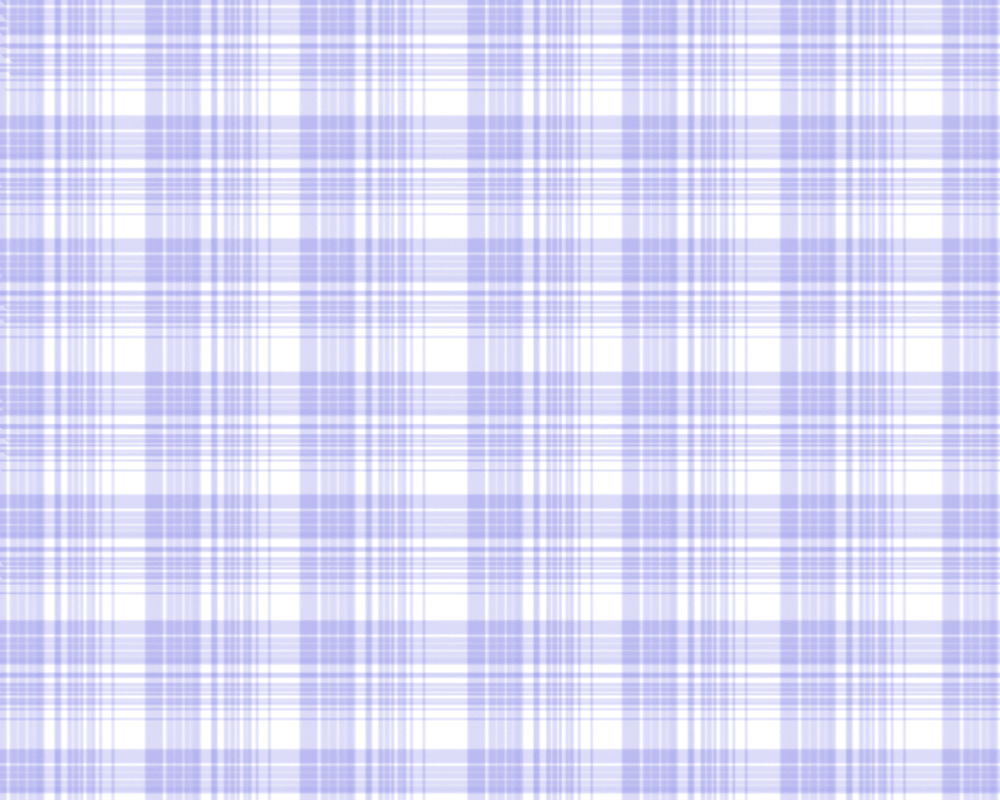
How to create Checked Pattern in Adobe Photoshop?
In the following step, you will learn how to make a Checked pattern in Adobe Photoshop which is very important for the Textile industry. How do you make a new […]
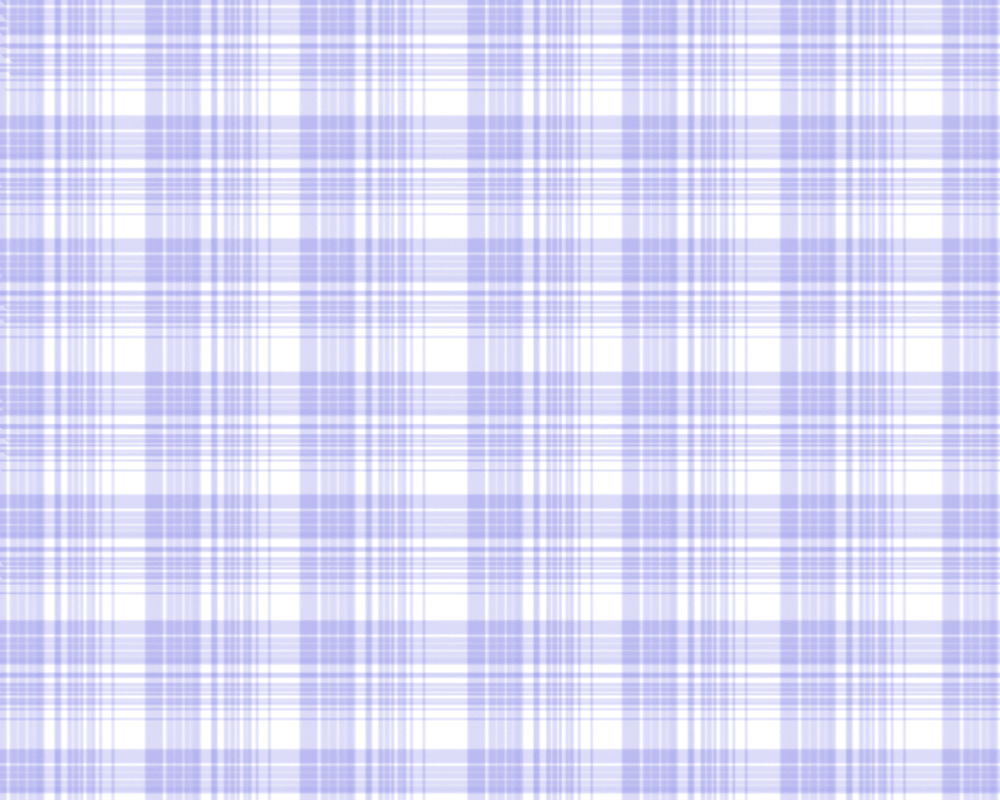
In the following step, you will learn how to make a Checked pattern in Adobe Photoshop which is very important for the Textile industry. How do you make a new […]
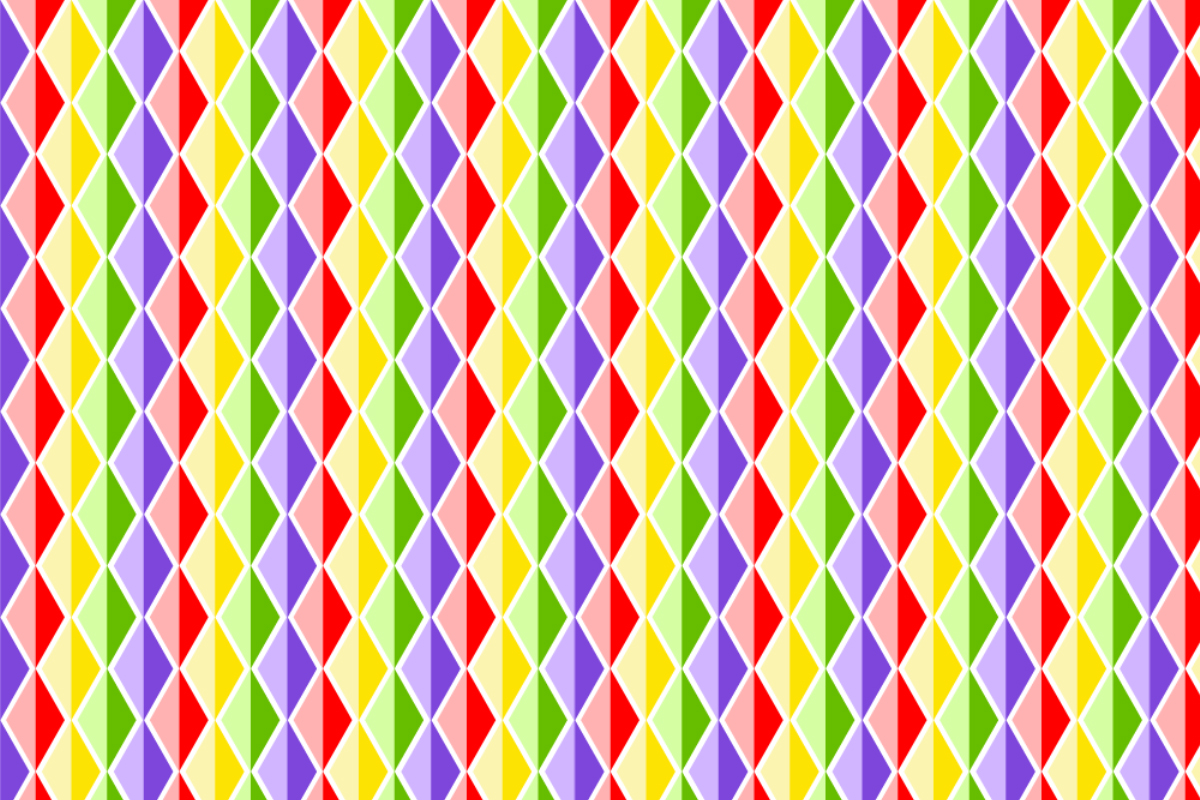
In the following step, you will learn how to make a Colorful Rhombus pattern in Adobe Photoshop. How do you make a new document for your pattern? To create a […]
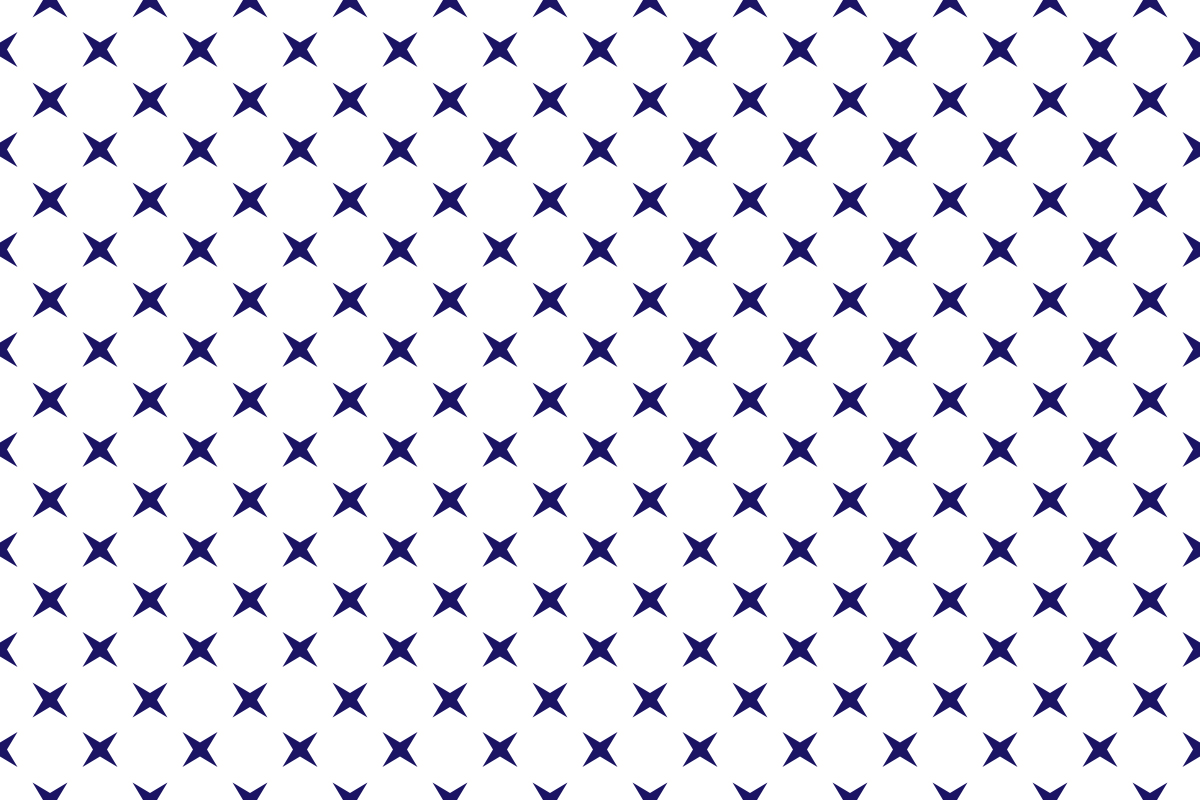
In the following step you will learn how to make a Star pattern in Adobe Photoshop which is very important for the Textile industry. How do you make a new […]
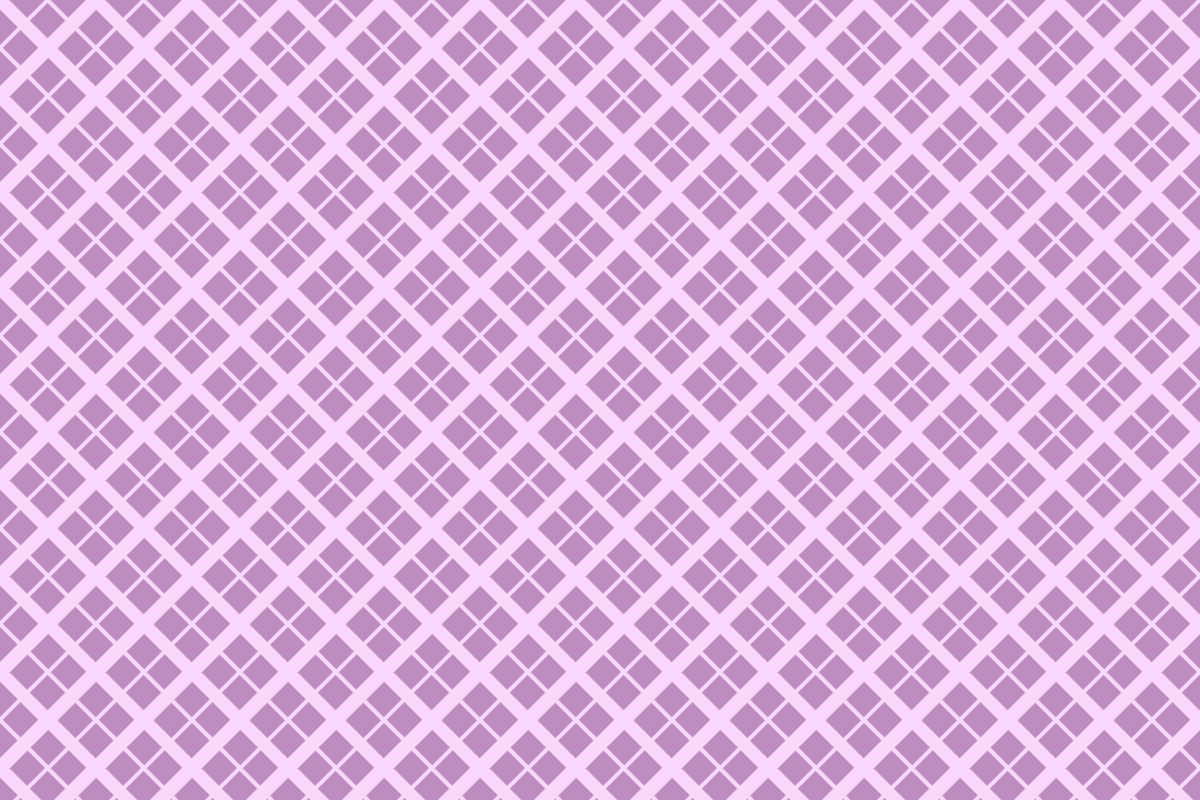
In the following step, you will learn how to make a Diamond pattern in Adobe Photoshop. How do you make a new document for your pattern? For creating a document […]
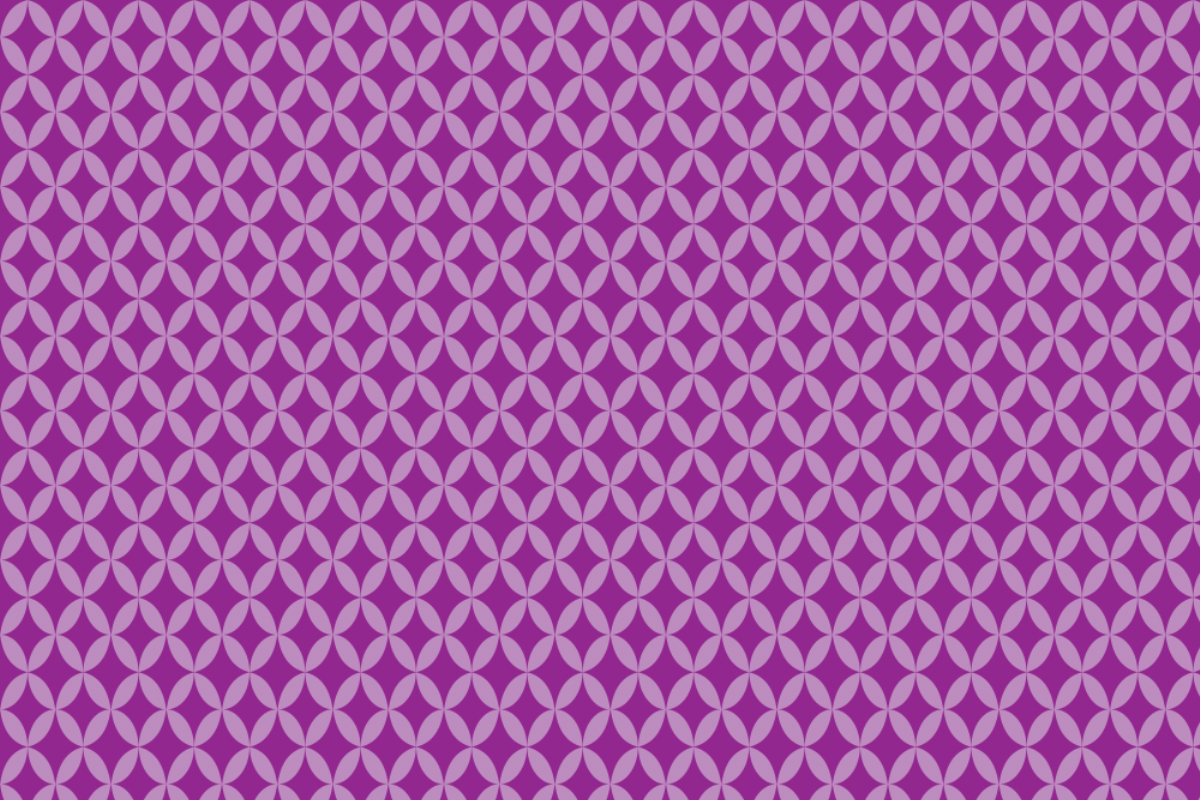
In the following step you will learn how to make Chic pattern in Adobe Photoshop. How do you make new document for your pattern? For creating a document go to […]
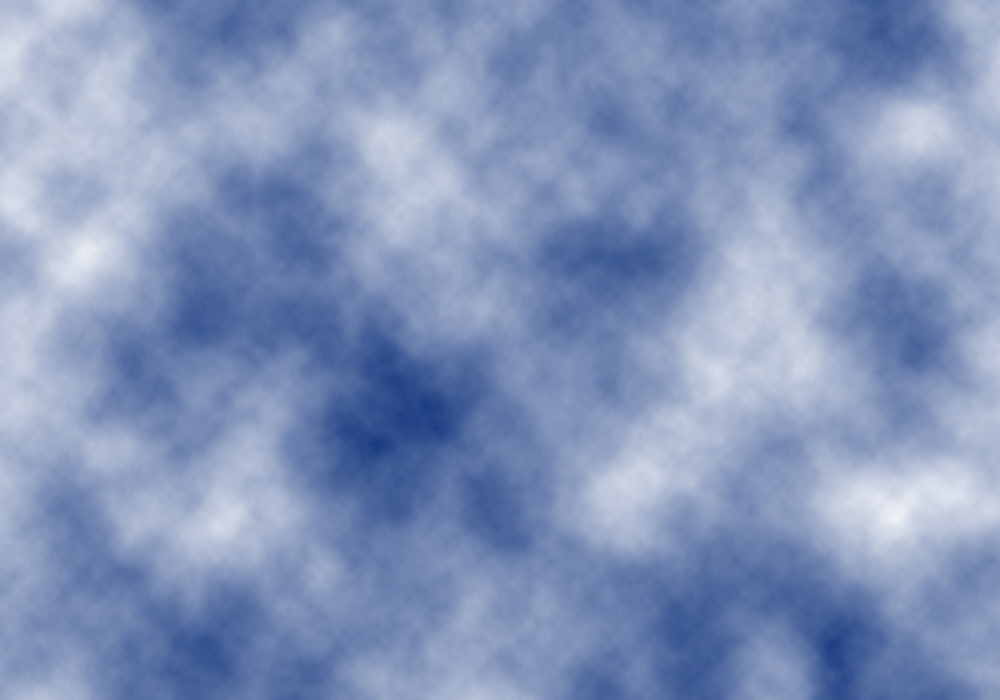
Quick tip for Dye effect, here you will learn how can you create a Dye effect in Adobe Photoshop. How to create a new document? First, create a new document. […]

Here I will show you how to create Japanese wave pattern in Photoshop which is important for graphic designing and textile design. So, let’s start. How do you make a […]

Quick tip for chevron patterns, here I will tell you how do you create a chevron pattern in Adobe Photoshop. How to create a new document for the chevron pattern? […]

In the following step, you will learn how to make Wood textures in Adobe Photoshop. Here are the steps to make a Wood Texture in Adobe Photoshop, I will also […]
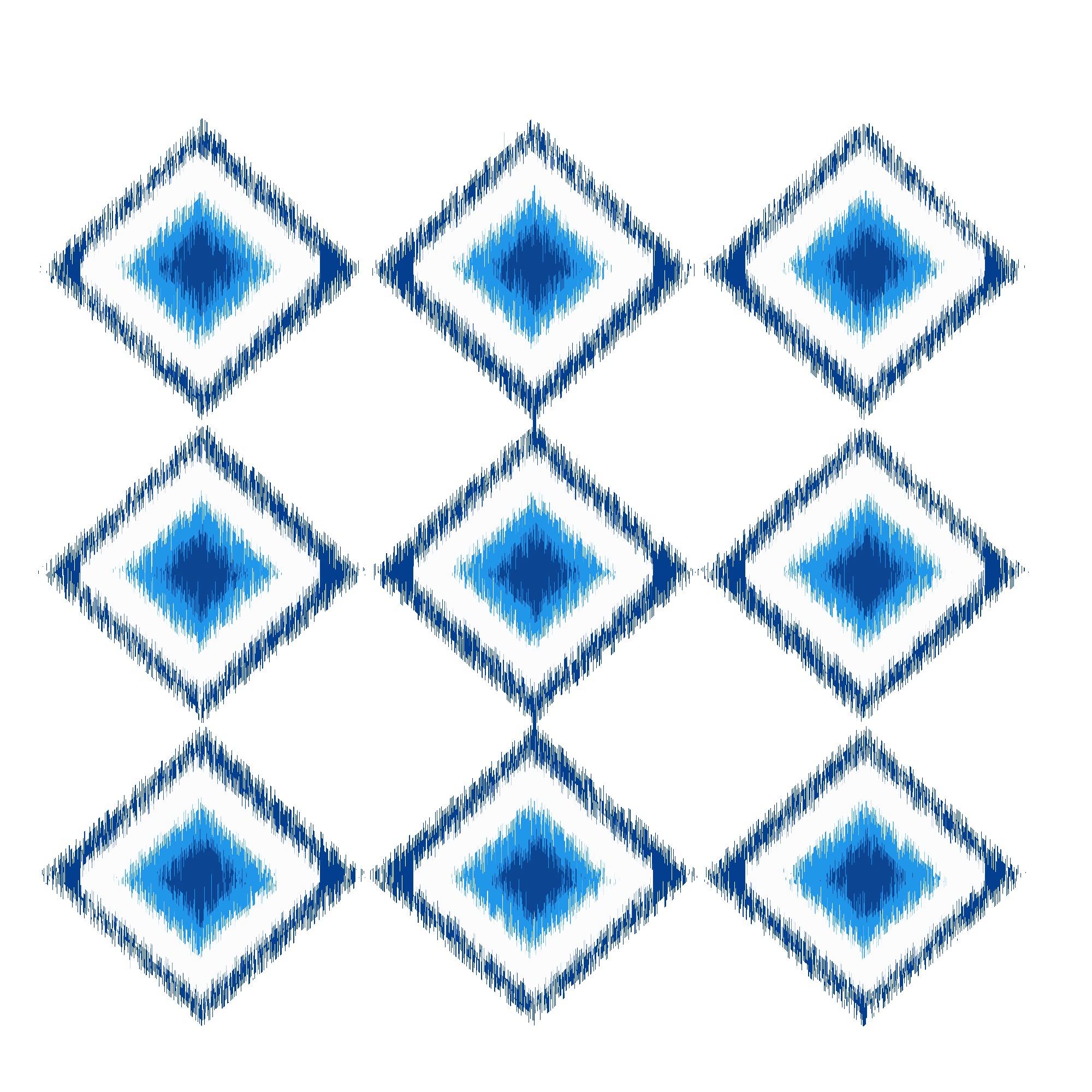
STEP-1Open PhotoshopCreate a new document go to file>New>Width and height -800/900 pixelsSet Resolution -72>Color mode -RGB >Background content -white>Ok> STEP-2Open lock of your background layer>then create a new layer>Go to […]